YouTube to MP4 Converter
Our free YouTube to MP4 converter lets you extract video and audio content from YouTube and convert them into MP4 files. Download the best MP4 quality with a just few clicks!
Our free YouTube to MP4 converter lets you extract video and audio content from YouTube and convert them into MP4 files. Download the best MP4 quality with a just few clicks!

All you need to do is copy and paste the YouTube video link, and our converter will handle the rest. You'll be able to download the MP4 shortly.
There's no need to install any extra apps or software because our online tool works on all devices with a web browser and internet. This includes all Mac, Windows, iPhone, and Android devices.

Our upgraded servers use 1Gbps connections to bring you blazing fast downloads and high quality videos up to 1080p at 60fps, and audio up to 128kbps. The latest compression algorithm minimizes file size without loss of quality.
Download MP4 files to your device and enjoy them offline or on the go without wasting mobile data. Great for places without Wi-Fi.

Convert as many videos as you want for free (one at a time). There are no limits to how many videos you can download. No registration or subscription is required to use our converter.
To prevent abuse, the MP4 must be less than 1 GB. This allows everyone to use our tool without overloading server resources.
Copy and paste the YouTube video link into the text box and click on "Convert".
To find the link on the YouTube mobile app, scroll down, select "Share", and then "Copy Link".

Click on the "Download" button next to the MP4 file you want to download. You can also click on the Video and Audio tabs to see what's available.
Choose from a variety of MP4 quality and file sizes to suit your needs. You can monitor the conversion progress in real-time. Once finished, you can start the download.
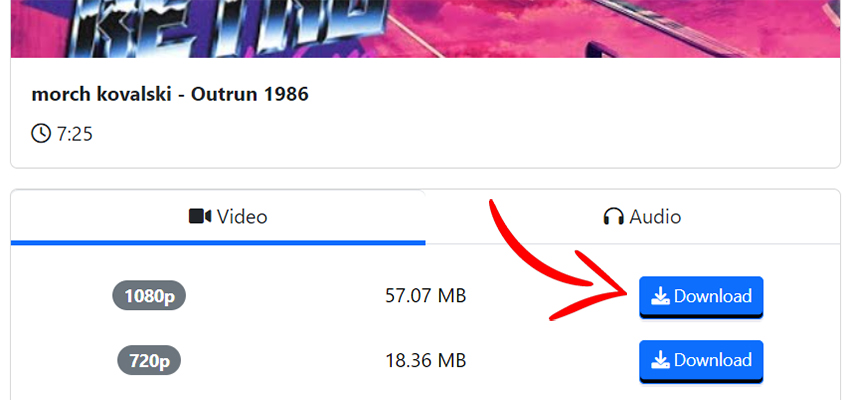
To use the converter again, click the "X" button to clear the old link, and repeat step 1.
Only one active conversion is allowed at a time. You can repeat the process for an unlimited number of videos (up to 1GB).
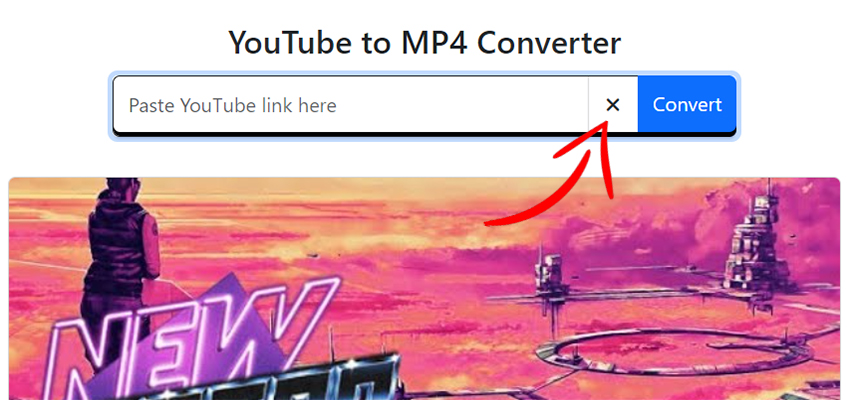
Since our servers are based in Europe, some content, especially American content, may not be available to convert. We apologize for this inconvenience and are working on a solution to allow more videos to be converted.
Here are common errors:
Absolutely! We provide the same format that YouTube already uses to ensure the highest quality. It's also recommended to download MP4 content because the format is universally accepted in modern devices.
Just make sure your device has enough disk space before starting the download. The required disk space for each MP4 file (measured in megabytes) is shown next to the download buttons.
TubeMP4 quickly goes to the video link you provide and grabs the video and audio straight from YouTube. As soon as you hit the download button, it converts the content into an MP4 file. You can see the conversion happening in real-time and start the download when it's ready.
We convert YouTube videos to up to 1080p at 60fps, or 1080p60 along with the best audio track, including surround sound. Lower video resolutions and frame rates like 720p, 480, and 360 are also available. Usually, 360p will already have the video and audio combined, allowing quick downloads directly from YouTube. However, all other resolutions will require conversion before the actual download.
Many companies convert media to MP4 to reduce the filesize and make them easier to handle without losing much of their quality. This means videos load faster, and you don't use as much internet data, but you can still enjoy high quality video and audio. Most people won't notice any changes, and it also helps the company and its users save space and internet resources. It's a good idea to convert to MP4 if you want to ensure maximum compatibility with your devices.
When you use our tool to download stuff from YouTube, remember that it's usually against YouTube's rules unless it's your own video or a video that's free to use because it doesn't have copyright issues. By using our converter, you're saying you understand this and won't break YouTube's rules or any laws about copyrights with the content you download.